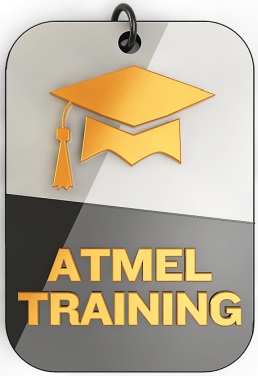175
Packages
2,011,611
Downloads of Microchip's packages
Microchip's Profile
Packages (Page 6 of 9) Show all packages
-
CppCheck Integrator (Beta) Latest version: 1.0.0.9
The extension integerates CppCheck with Atmel Studio and provides a quick and easy way to perform a static code analysis.
-
App Launcher Plugin Latest version: 1.2.0
The App Launcher is a simple plug-in provides the ability to launch any application within MPLAB X IDE. The App Launcher provides default applications but you can configure any number of applications. Launching the App Launcher Plug-in First, install the launcher plug-in under the MPLAB X IDE. (For installation instructions for plug-ins, refer to ... More information
-
Getting Started with the SAM4L-EK Demo Latest version: 2.0.0
The goal of this hands-on is to: • Become familiar with the Atmel SAM4L-EK Evaluation Kit • Run and test the SAM4L-EK Demo • Compare the measured current consumption values with the datasheet figures
-
SAM D20 Xplained Pro - Introduction to FreeRTOS Latest version: 1.0.1
The goals of this hands-on training are: 1) Explain how to Create and configure a FreeRTOS Project under AS 6.1. 2) Give an overview of FreeRTOS mechanism. 3) Explain how to use FreeRTOS and its kernel Object. 4) Show how to make use of FreeRTOS+Trace for Real time project debugging.
-
PWM Implementation using SAM D21 TCC Latest version: 1.1.0
The goal of this hands-on is to: • Create a Touch project using QTouch Project Builder • Use QTouch Analyzer to test the project • Implement a PWM signal using the SAM D21 Timer/Counters for Control peripheral (TCC) to drive the brightness of a LED • Modify the LED brightness in relation to the Touch Delta value of a Button sensor by u... More information
-
Graphics Display Designer X Latest version: 1.10.0
The Graphics Display Designer X (GDD X) is a MPLAB X IDE plug-in that provides you a quick and easy way of creating graphical user interface (GUI) screens for embedded applications on Microchip microcontrollers. The GDD X is a visual design tool created for use with the Microchip Graphics Library.
-
Wireless Composer Latest version: 6.0.78
Provides Wireless Performance Analyzer
-
Bootloader-PC-Tool-Setup Latest version: 1.2.2.235
The Bootloader PC tool is a PC application that is used to load a firmware image to a device. Connection to the MCU shall be enumerated as a COM or USB port depending on the interface used. Source firmware images shall be in the Motorola S-record (SREC) format. Such images are created during compilation further to .hex and .elf images. A device mus... More information
-
Help Search Extension Latest version: 2.1.123
A collection of extensions to the search interface.
-
Using SAM-BA on the SAM4L-EK Latest version: 1.1.0
The goal of this hands-on is to: • Understand how to deploy SAM-BA boot on the SAM4L • Understand the differences in the SAM-BA boot process with other SAM3/SAM4 devices • Modify an existing application in order to make it co-exist with SAM-BA boot in internal flash
-
ATmega88PA DALI slave stack Latest version: 1.0.1
This application shows DALI slave LED module function that compliant with standard IEC62386. Stack is in common->services folder, drivers in mega->drivers, and others are application. The slave should be controlled by master.
-
SAMD11-XPRO - USB Training Latest version: 1.0.0
This USB training is based on ATSAMD11D14AM device and Atmel QTouch library. This training aims to demonstrate the USB device controller feature of SAM D11 MCU series along with the Peripheral Touch controller (PTC) module to control the PC system volume.
-
HID Report Writer - Beta Latest version: 1.0.0
Supports send and receive HID raw reports
-
SAM D21 Xplained Pro - TCC Training Latest version: 1.0.0
This training hands-on focuses on highlighting the features of the peripheral Timer/Counter for Control Applications(TCC) present in the SAM D21 devices.
-
Microchip Graphics Display Designer - MLA Latest version: 2.20.1
The Microchip Graphics Library is highly modular and can be used with Microchip´s 16-bit and 32-bit microcontrollers. It is free for Microchip customers, easy-to-use and has an open documented interface for driver or controller support. The library supports the following features: Pre-made graphics objects Supports multiple fonts and languages User... More information
-
X2C-Scope Latest version: 1.2.5
This code example consists of 3 parts: 1. MPLAB X Scope plug-in The Scope plug-in features a Variable Monitor which continuously reads variable(s) from the target and displays the data as numeric value(s). The plug-in also contains an oscilloscope-like GUI including features like channel- & trigger configuration for up to 2 channels and an offset-... More information
-
Free RTOS Viewer Latest version: 2.4.0
MPLAB-X RTOS Viewer plug-in supports the presentation of RTOS-related data in a uniform, RTOS independent manner. Added FreeRTOS v9 support
-
Crash Reporter Beta Latest version: 1.3.0
Provides the crash report of Atmel Studio to its developers. It will send the report to studio development team directly. Atmel support team will contact user for further communication.
-
SHTW2 On Body Detection Latest version: 1.0.0
Driver and On-Body detection demo application for the SHTW2 Xplained Pro Dual Humidity and Temperature Board for the Xplained Pro development platforms. - SAM D20 Xplained Pro - ATSAMD20J18
-
Red Lizard Software Goanna Installer Latest version: 3.6.3
Goanna Studio for Atmel 6.0 (Free Evaluation)